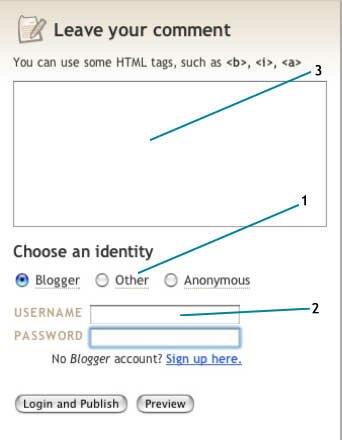CYRANO'S JOURNAL®
03-Nov-07, 01:14 AMHow to use our blogsStep by step instructions |
http://www.cjonline.org
ALL RIGHTS RESERVED, 2005 CJONLINE.ORG & SPECIFIC AUTHORS. PLEASE SEE OUR COPYRIGHT NOTICE.
|
NOTE: Whatever you do, do NOT click or use the button above marked LOGIN AND PUBLISH as this is used only for preregistered users.Our new central blog page is located at:
http://cyranosjournal.blogspot.com/
Please make a note of this.
|
A simple procedure.
Our blogs are set up to be user-friendly. When you read any article featuring a blog link at the bottom of the page, proceed as follows:
(1) Click on the blog link. (2) It will take you to the specific blog area assigned to that article's comments, and will also make it possible for you to examine blog material relating to other topics. SCROLL TO THE BOTTOM OF THAT PAGE TO THE LAST POSTED COMMENT. You'll see a link reading: Post a Comment. (3) The page you land on after clicking on the Post a Comment link will contain the form you see on the left. (4) Cyrano Blogs DO NOT REQUIRE PRE-REGISTRATION OF ANY KIND to post a contribution. You can post opinion as OTHER or as ANONYMOUS. But if you have an established account, and wish to use it, enter it in the fields alloted for that purpose (username, password). (5) For general purposes, the easiest way to file a blog comment is by doing so as "other".
You can do this by FIRST, selecting the radio button #1 (the default is "blogger" for a registered user);
Next, in field marked #2, enter a real name or a handle name, like "Joe Smith," or "Attila". In the same field, in parents, enter a city or state so we know more or less where the opinion originates. THIS IS OPTIONAL.
(5) Enter your comments into field #3. This field accepts a limited amount of HTML coding. For example if you wish to bold a section, put the material between the requisite tags, "<b>xxxx</b>" --
Thus, JULIUS CESAR without "b" tags appears as JULIUS CESAR, but the same between the bold tags, <b>JULIUS CESAR</b> will give you JULIUS CESAR.
(6) As in all fields that accept input online, you can also copy and paste material taken from another place (like the article you are commenting on). If you know how to copy (i.e., select a passage and copy), then you can drag and drop such material in the input field by ordering PASTE. This can enrich your comment.
(7) Once you have completed your post, you can preview it before committing it to the eternity of cyberspace. CLICK PREVIEW to do this. If satisfied, click PUBLISH and you're immortal! Happy blogging.
|